Common faults and troubleshooting methods of fiber optic transceivers
1. The function and fault determination method of the indicator light of the optical fiber transceiver
1. First, check whether the indicator light of the optical fiber transceiver or optical module and the twisted pair port indicator light are on?
A. If the indicator light of the optical port (FX-LINK/ACT) of the transceiver is not on, please confirm whether the optical fiber link is the correct cross-link, the optical fiber socket TX-RX; RX-TX.
B. If the indicator light of the optical port (FXFX-LINK/ACT) of the transceiver A is on but the indicator light of the optical port (FXFX-LINK/ACT) of the transceiver B is not on, the fault is on the transceiver side of A: one possibility is: The optical transmission port of transceiver A (TX) is broken, because the optical port (RX) of transceiver B cannot receive optical signals; another possibility is: the optical fiber link of the optical transmission port of transceiver A (TX) has Problem (the fiber optic cable or fiber patch cord may be broken).
C. The twisted pair (TXFX-LINK/ACT) indicator does not light up, please confirm whether the twisted pair is connected incorrectly or is connected incorrectly? Please use a continuity tester to test (pay attention to the twisted pair indicator of some transceivers It must wait until the optical fiber link is connected before it lights up).
2. Are the fiber optic cables and fiber jumpers broken?
A. Optical cable on-off detection: Use a laser flashlight or illuminator to illuminate one end of the optical cable connector or coupler; see if there is visible light at the other end? If there is visible light, it means that the optical cable is not broken.
B. On-off detection of optical fiber connection: use a laser flashlight, sunlight, etc. to illuminate one end of the optical fiber jumper; see if there is visible light at the other end? If there is visible light, it means that the optical fiber jumper is not broken.
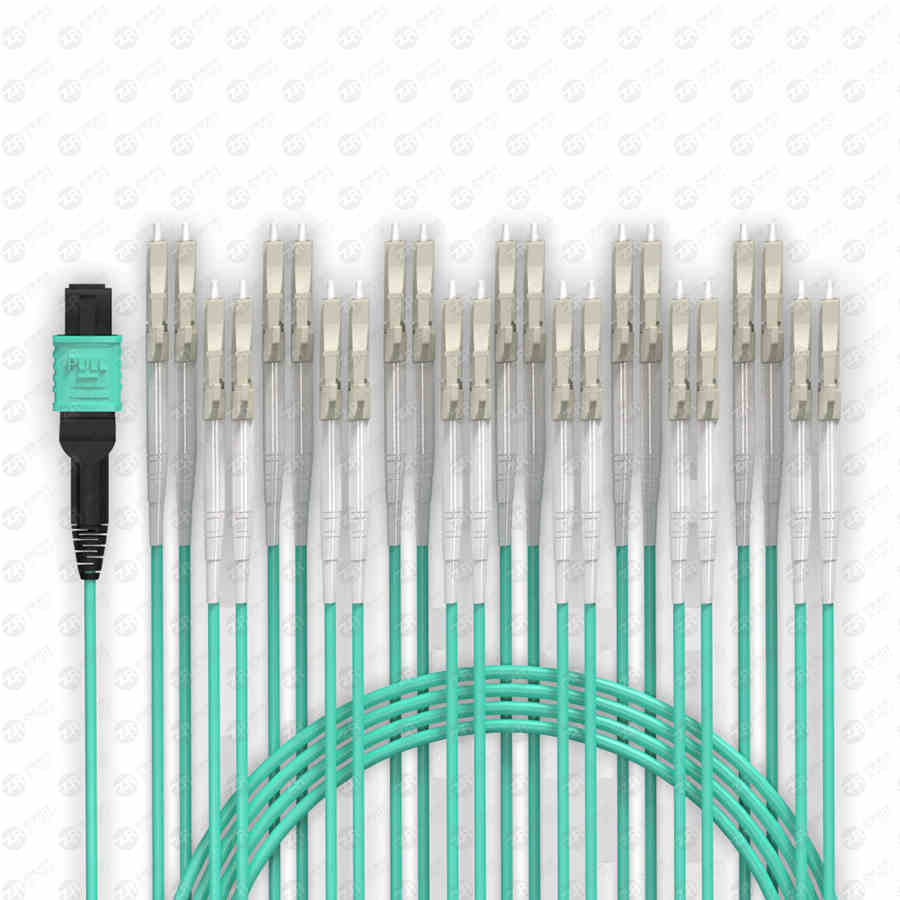
3. Detect with optical power meter
The luminous power of the fiber optic transceiver or optical module under normal conditions:
Multimode 2Km: between -10db—18db;
Single mode 20 km: between -8db-15db;
Single mode 60 km: between -5db-12db;
If the luminous power of the optical fiber transceiver is between: -30db-45db, then it can be judged that there is a problem with the transceiver.
Second, the common fault judgment method of transceiver
There are many types of fiber optic transceivers, but the fault judgment method is basically the same. To sum up, the faults that occur in fiber optic transceivers are as follows:
1. The Power light is off: power failure
2. The link light of the optical path is not on. The fault may be as follows:
A. Check whether the optical fiber line is broken.
B. Check whether the loss of the optical fiber line is too large and exceeds the receiving range of the equipment.
C. Check whether the optical fiber interface is connected correctly, the local TX is connected to the remote RX, and the remote TX is connected to the local RX (dual-fiber equipment).
D. Check whether the optical fiber connector is well inserted into the device interface, whether the jumper type matches the device interface, whether the device type matches the optical fiber, and whether the device transmission length matches the distance.
3. After the optical fiber transceiver is connected, the two ends cannot communicate
A. The optical fibers are reversed, the optical fibers connected to TX and TR are reversed (dual-fiber equipment), or the two ends are not an A-end and a B-end
B. The connection between the RJ45 interface and the external device is incorrect (pay attention to the straight-through and splicing)
The optical fiber interface (ceramic ferrule) does not match. This fault is mainly reflected in the 100M transceiver with optoelectronic mutual control function. For example, if the pigtail of the APC ferrule is connected to the transceiver of the PC ferrule, it will not be able to communicate normally. The optoelectronic mutual control transceiver has no effect.
4. On and off phenomenon
A. The attenuation of the optical path may be too large. At this time, the optical power meter can be used to measure the optical power of the receiving end. If it exceeds the receiving agility range, it is basically judged that the optical path is faulty.
B. It may be that the switch connected to the transceiver is faulty. At this time, replace the switch with a PC, that is, the two transceivers are directly connected to the PC, and the two ends are pinged.
C. It may be that the transceiver is faulty. At this time, you can connect both ends of the transceiver to the PC (not through the switch). After the two ends have no problem with PING, transfer a large file (100M) or more from one end to the other, and observe its If the speed is very slow, it can be basically judged as a transceiver failure.
5. The machine crashes after a period of communication, that is, it cannot communicate, and it returns to normal after restarting
This phenomenon is generally caused by the switch. The switch will perform CRC error detection and length check on all the received data. The packets with errors will be discarded, and the correct packets will be forwarded. However, some erroneous packets in this process cannot be detected in CRC error detection and length verification. Such packets will not be sent or discarded during the forwarding process, and they will accumulate in the dynamic buffer ( buffer), it can never be sent out, and when the buffer is full, it will cause the switch to crash. Because restarting the transceiver or restarting the switch can restore the communication to normal at this time, users usually think that the problem is the transceiver.
6. Transceiver test method
If you find a problem with the transceiver connection, please test as follows to find out the cause of the failure
A. Proximal testing
If the computers at both ends can PING, it can be confirmed that there is no problem with the optical transceiver. If the near-end test cannot communicate, it can be judged that the optical transceiver is faulty.
B. Remote test
The computers at both ends are connected to PING. If the PING fails, you must check whether the optical path connection is normal and whether the transmit and receive power of the optical fiber transceiver is within the permitted range. If the PING is successful, it proves that the optical path connection is normal. It can be judged that the fault is on the switch.
C. Remote test to determine the fault point
Connect one end to the switch first, and ping the two ends. If the ping can pass, it can be judged that the other switch is faulty.
3. Common faults and solutions
1. What is the reason for the TxLink light not on?
A. The network cable is blocked or damaged
B. Poor contact between the twisted pair crystal head and the device
C. The network port of the device is not properly connected
2. What is the reason for the TxLink light not flashing but always on after the optical fiber is connected normally?
reason:
A. The fault is generally caused by the transmission distance being too long;
B. There is no data passing between the fiber optic transceivers
3. What is the reason why the Fxlink light does not light up?
reason:
A. The optical fiber cable is wrongly connected, the correct connection method is TX-RX, RX-TX or the optical fiber mode is wrong;
B. The transmission distance is too long or the intermediate loss is too large, which exceeds the nominal loss of this product. The solution is: take measures to reduce the intermediate loss or replace it with a transceiver with a longer transmission distance.
C. The problem of the fiber optic transceiver itself.
4. What is the reason why the Fxlink light does not flash but is always on after the optical fiber is connected normally?
Reason: This fault is generally caused by the transmission distance being too long or the intermediate loss being too large, which exceeds the nominal loss of the product. The solution is to minimize the intermediate loss or replace it with a transceiver with a longer transmission distance.
5. What should I do if all five lights are on or the indicator is normal but cannot transmit?
Reason: Check whether the front-end network cable is connected normally. Generally, turn off the power and restart it to return to normal.
6. What is the ambient temperature of the transceiver?
Reason: The optical fiber module is greatly affected by the ambient temperature. Although it has a built-in automatic gain circuit, after the temperature exceeds a certain range, the transmitted optical power of the optical module is affected and decreased, thereby weakening the quality of the optical network signal and causing packet loss. The rate rises, and even the optical link is disconnected; (generally, the operating temperature of the optical fiber module can reach 70 ℃)
7. What is the compatibility with external device protocols?
reason:
Like 10/100M switches, 10/100M fiber optic transceivers have certain restrictions on frame length, generally no more than 1522B or 1536B. When the switches connected at the central office support some special protocols (such as Ciss's ISL), the The packet overhead increases (the packet overhead of Ciss's ISL is 30Bytes), which exceeds the upper limit of the frame length of the fiber optic transceiver and is discarded by it, reflecting the high packet loss rate or failure. , the overhead of the general IP packet is 18 bytes, and the MTU is 1500 bytes. Now high-end communication equipment manufacturers have internal network protocols, and generally use separate packets, which will increase the overhead of IP packets. If the data is 1500 bytes, IP After the packet is encapsulated, the size of the IP packet will exceed 18 and be discarded), so that the size of the packet transmitted on the line is satisfied with the limit of the frame length of the network device. 1522 bytes of packets are added VLANtag.
8. After the transceiver chassis works normally for a period of time, why does some cards fail to work normally?
reason:
The early chassis power supply adopts relay mode. Insufficient power headroom and large line loss are the main problems. After the chassis works normally for a period of time, some cards may not work properly. When some cards are pulled out, the rest of the cards work normally. After the chassis works for a long time, the connectors are oxidized and cause large connector loss. This power drop exceeds the specification. The required range may cause abnormal behavior of the chassis card. Now, high-power Schottky diodes are used to isolate and protect the power switch of the chassis, and the form of the connector is improved to reduce the power drop caused by the control circuit and the connector. At the same time, the power redundancy of the power supply is increased, which really makes the backup power supply convenient and safe, and makes it more suitable for the requirements of long-term uninterrupted work.

