Four easy steps to get MTP polarity
When building a high-density MTP data center, it is inevitable to purchase MTP backbone fiber jumpers in large quantities.
Frequently Asked Questions about Procurement of MTP Trunk Fiber Patch Cords
The MTP trunk fiber jumper has the difference of polarity A, polarity B, polarity C, male and female, and the products that need to be matched with it are used as a set. When used in conjunction with the optical fiber distribution box, different polarities of the MTP trunk optical fiber patch cords are used in different ways, as shown in the figure below. At the same time, when the MTP trunk fiber optic patch cord is matched with the fiber optic adapter panel, the use of the male and female connectors is also different.
MTP Backbone Fiber Patch Cords
However, users often have problems such as polarity, wrong choice of male/female headers, and changes in original products during the procurement process. They need to re-purchase MTP trunk fiber patch cords, resulting in additional procurement costs and affecting the project process.
MTP-12 MTP PRO trunk fiber patch cord
Compared with conventional MTP trunk fiber optic patch cords, the keys and pins on the MTP-12 MTP PRO trunk fiber optic patch cord connectors can be switched flexibly, and users can change their polarity and Pin, with strong reliability, flexibility and functionality.
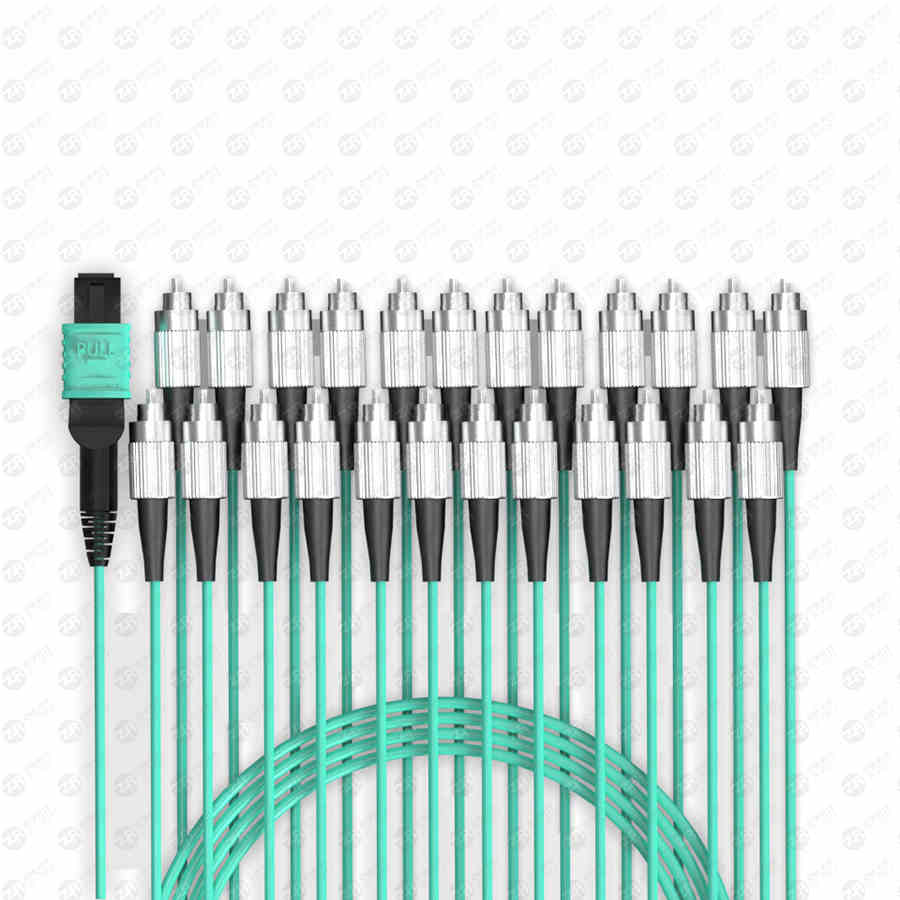
MTP PRO Polarity/Male-Female Conversion Kit
It includes accessories such as MTP PRO conversion tools, fixtures, pins (10 pieces with pins & 10 pieces without pins), cleaning pens and other accessories, which are mainly used to change the polarity of the MTP-12 MTP PRO trunk fiber patch cord (polarity A and polarity B) and pins (conversion between male and female). The easy-to-use MTP PRO conversion tool allows even untrained technicians to easily reconfigure the polarity and pinout of the MTP-12 MTP PRO trunk fiber patch cables.
How to realize the conversion of MTP-12 MTP PRO trunk fiber patch cord polarity and male and female? Polarity conversion of MTP-12 MTP PRO trunk fiber patch cord
2. Convert the female to male
● Step 1: First remove the clamp on the MTP PRO conversion tool, and then insert the female connector of the MTP-12 MTP PRO trunk optical fiber jumper into the "PIN" port of the MTP PRO conversion tool, then the to a "click" sound;
● Step 2: Insert the yellow pin with pin from the other side of the MTP PRO conversion tool into the "PIN" port and align it with it;
● Step 3: After inserting, press the yellow pin lightly, and then pull out the yellow pin;
● Step 4: Remove the connector of the MTP-12 MTP PRO trunk fiber optic patch cord, and you can find that the female connector of the MTP-12 MTP PRO trunk fiber optic patch cord is successfully inserted into the pin, and the female header is successfully converted into male. head.
Use the MTP PRO polarity/male-female conversion tool to change the position of the key on the connector to realize the conversion of the polarity of the MTP-12 MTP PRO trunk fiber optic patch cord. Take the conversion of the MTP-12 MTP PRO trunk fiber patch cord of polarity A to polarity B as an example:
● Step 1: First remove the clamp on the MTP PRO conversion tool, and then place one end connector (key up) of the MTP-12 MTP PRO trunk fiber optic patch cord with polarity A on the "" of the MTP PRO conversion tool. POLARITY" port;
● Step 2: Until the connector is inserted into the "POLARITY" port, you hear a "click" sound;
● Step 3: Take out the connector of the MTP-12 MTP PRO trunk fiber jumper with polarity A.
● Step 4: Observe the MTP-12 MTP PRO trunk fiber optic patch cord connector, you can find that its key key has changed, and the key up and key down exchange positions, that is, the MTP-12 MTP PRO trunk fiber optic patch cord with A polarity is successful Convert to polarity B MTP-12 MTP PRO trunk fiber patch cords.
Vice versa, if you want to convert the MTP-12 MTP PRO trunk fiber patch cord of polarity B to polarity A, you can do it according to the above operation.
MTP-12 MTP PRO trunk fiber patch cord male to female conversion
Use the MTP PRO polarity/male-female conversion tool to change the pins on the connector to realize the conversion of male and female MTP-12 MTP PRO trunk fiber optic patch cords.
1. Convert male to female
● Step 1: Remove the clamp on the MTP PRO conversion tool, and then insert the male (with pin) connector of the MTP-12 MTP PRO trunk fiber patch cord into the "PIN" port of the MTP PRO conversion tool , then you will hear a "click" sound;
● Step 2: Insert the blue pin without pins from the other side of the MTP PRO conversion tool into the "PIN" port and align it;
● Step 3: While pressing the MTP PRO conversion tool, use the clamp (green) to clamp the blue pin;
● Step 4: Pull out the blue pin, remove the connector of the MTP-12 MTP PRO trunk fiber optic patch cord, and observe that the pins on the MTP-12 MTP PRO trunk fiber optic patch cord connector have been removed, and the male head is successful Converted to female header.
Precautions:
1. MTP PRO polarity/male-female conversion tool is suitable for MTP PRO connectors.
2. The MTP PRO polarity/male-female conversion tool is suitable for the polarity conversion of MTP-12 MTP PRO trunk fiber patch cords, and supports the conversion between polarity A and polarity B.
Summarize
The flexible MTP-12 MTP PRO trunk fiber patch cord and the powerful and easy-to-operate MTP PRO polarity/male-to-female conversion toolbox can effectively help users solve the problem of wrong MTP trunk fiber patch cord selection and save deployment costs. and time, it is the best choice for high-density cabling in data centers.

