What are the knowledge points of the comprehensive wiring of the computer room
With the rapid development of information technology, we pay more and more attention to the reliability and stability of network information, and we always focus on the integrated wiring of the computer room at this time. So the question is, what are the knowledge points of the comprehensive wiring in the computer room?
Computer room integrated wiring
1: Design features of computer room wiring
1 Consider the energy saving, environmental protection and safety of the computer room environment;
2 Adapt to cold and hot aisle layout equipment;
3 column head cabinet settings;
4 Open wiring and cable fire protection;
5 long jumper short link and performance test;
6 Intercommunication between network architecture and external network (multi-operator) (setup between secondary incoming lines);
7 high-end product applications;
8 Ground the equipment room and wiring system.
2: Machine room classification:
1 The national standard QB/T50314 is grade A/B/C: (different parts in the computer room are designed according to different standards according to the actual situation)
1) The economic loss caused by the interruption of the system and the degree of confusion in the public places;
2) The fault-tolerant configuration of equipment (operation errors during operation, equipment failure, external power interruption, maintenance and repair) cause information system interruption.
2 TIA/EIA942 4/3/2/1 Level 4, Availability, Annual Downtime.
3 System and equipment basic (C/1), redundancy (B/2), maintainability (A/3), fault tolerance (A/4).
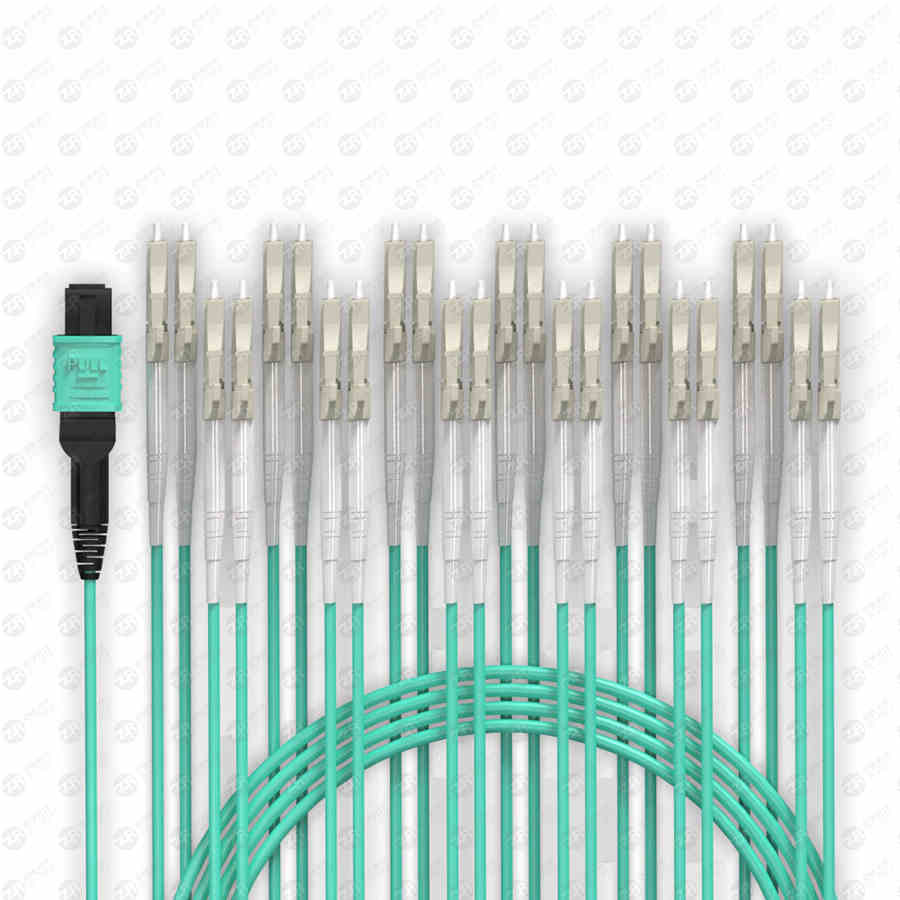
Three: the domestic standard of the computer room
"Code for Design of Computer Room of Electronic Information System" GB50174-2008
"Code for Construction and Acceptance of Computer Room of Electronic Information System" GB50462-2008
"Testing Specification for Computer Room of Electronic Information System" GB50462-2008
"Code for Design of Telecommunications Special Housing" YD/T5003-2005
"Technical Regulations for Lightning Protection of Electronic Information Systems in Buildings" GB50289-2006
"Code for Electrical Design of Civil Buildings" JGJ16-2008
"National Civil Construction Engineering Design Technical Measures" 2009CPXY
Four: wiring specifications and related standard atlas standard system description differences
1 GB/T50314 (inside the computer room);
2 ISO/IEC 24764-2010, EN50173.5/1-2007 (buildings);
3 TIA 942-2005 (Buildings), Intermediate Distribution Area IDA.
Five: The composition of data centers of different scales
1 Small data centers often omit backbone subsystems
2 Medium data center:
——1 incoming line room, telecommunication room, main wiring area
——Composed of multiple horizontal wiring areas
- Occupy a room or a floor
3 Large data centers:
- Multiple floors or multiple rooms
——Establish an intermediate wiring area on each floor or in each room
- There are multiple telecommunications rooms to connect separate office and support spaces
——For super-large data centers, it is necessary to add a secondary incoming line
Six: understanding of the corresponding relationship between the wiring of the computer room and the wiring of the building
Planning points:
1 Cross-connection of horizontal, intermediate, and backbone distribution equipment
2 The installation location and function of the head cabinet and each information communication facility
3 Setting of wiring modules and CP points in the area of the horizontal wiring system
4 Transmission distance of medium:
- 90m copper link, 100m channel (4 connectors)
—— Fiber optic 300 meters, OM4 550 meters
5 Support the determination of the number of regional information points (GB50311)
6 Completion of the foundation, equipment, and confirmation data questionnaire
7 Choice of product grades
8 Comprehensive planning of pipelines
Seven: computer room wiring - work area division
1 The main engine room uses a cabinet as a work area
2 If the number of cabinets cannot be determined temporarily, take 3-5 square meters as a working area
3 The auxiliary area takes 3-9 square meters as a working area
4 The support area takes different functional rooms as a working area, such as UPS room, air-conditioning room, etc.
Eight: Application of wiring products in computer room
1 Category 6 (GB, 942) 6A (ISO at least 6A) and shielded 4-pair twisted pair cable application
——Support permanent link length up to 90m
——Reduce crosstalk between cables and space occupied by wire troughs
- easy to dissipate heat
——The higher demand of the network for transmission bandwidth
2. Category 7 and 7A cabling systems are fully shielded cabling systems, which have greater advantages in applications greater than 10G networks, avoiding crosstalk testing between cables.
Nine: shielded cable selection
Specification content reflects:
Use shielded wiring system, optical cable wiring system or take other corresponding protective measures.
——The environmental requirements do not meet the requirements (the radio interference field strength should not be greater than 126dB)
——The magnetic field strength should not be greater than (800A/m)
- network security confidentiality requirements;
——The installation site cannot meet the requirements for the distance between the unshielded wiring system and other system pipelines or equipment.
2 Application of optical cable
1) 50 micron (OM2/OM3/OM4) multimode fiber optic cable
——Conducive to the security of the network and the influence of external electromagnetic interference
-Reduce the space occupied by the cable in the groove
——50 microns (OM3) support 10G network 300m/100G network 100m, (OM4) support 10G550m/100G network 125m
2) The single-mode optical cable (OS1/OS2) can reach 10000m; it is beneficial to the intercommunication with the wiring network between the external and telecommunication operators.
3 Corresponding fireproof cable application (open wiring)
Specifications: Class A: CMP class cable, OFNP or OFCP class fiber optic cable should be used
Grade B: CMP grade cable, OFNP or OFCP grade optical cable should be used
- Flame retardant CMP
——High temperature resistance low smoke halogen free cable (850 degrees)
4 High Density Modules
5 RJ45/SFF pre-terminated cable application
——The performance index of the termination part is reliably guaranteed
——The construction of the cable brings great convenience and can improve the construction efficiency.
5 Intelligent wiring system application (hardware and software)
(The computer room of the A-level electronic information system should use electronic wiring equipment to carry out real-time intelligent management of the wiring system)
——Real-time management of wiring ports and terminal information sockets
——Integrate the platform with computer network management to enhance network security
——Reduce the workload of operation and maintenance
6 Application of identification and labeling:
——The management of technical documents is more optimized and standardized
——Reduce the cost of daily operation and maintenance
- Facilitate the liquidation of fixed assets
——Convenient for expansion of network and wiring system.
7 Cabinets and racks (wide racks, vertical cable management racks, special functions)
8 open bridge
Network Facilities and Wiring
1 The type, structure, size, number of ports, power consumption, and transmission medium of network equipment vary
2 The port of each cabinet and the port between the public network
3 Storage, Access, Core Network Architecture
4 Main wiring, horizontal wiring, intermediate wiring, equipment wiring module setting and intercommunication
Setup of 5-column cabinets (15 cabinets, considering the number and length of cables)
Ten: Cabling in the computer room - the number of information points in the work area
specification
1 Optical cable adopts 1+1 redundancy, twisted pair cable adopts 3+1 redundancy
2 main room information point configuration (each cabinet)
- 12 information points for A-level, redundant information points are half of the total information points
- 8 information points for class B, redundant information points are one quarter of the total information points
- No less than 6 information points for C-level
2 Support area information point configuration
- No less than 4 information points for Grade A and Grade B
- No less than 2 information points for C-level
Eleven: Access switch settings
1 Cabinets where access switches are centrally installed at the end of a row of cabinets
2 The access switch is placed in the middle of each column of cabinets
3 1U height access layer switches are placed on top of each equipment area cabinet
4 Set up the switch inside the server
5 Modular PODs are a set of versatile enclosures that optimize power, cooling and cabling technology performance.
Twelve: Determine the server cabinet configuration
1 Obtain the network architecture diagram and wiring system diagram
2 Obtain the power supply load of the UPS power supply system for each cabinet;
3 Obtain the power consumption, size, installation method, input/output power and optical ports of each device (server, switch, storage, KVM, etc.)
4 The height of the cabinet and the number of U
5 Determine the type, combination and quantity of equipment installed in each cabinet in the equipment area
——Server (or storage, etc.) + wiring module
——Server (or storage, etc.) + KVM device + wiring module
——Server (or storage, etc.) + KVM device + Ethernet switch + wiring module
——Server (or storage, etc.) + Ethernet switch + wiring module
Thirteen: The wiring module can also be installed in the open bridge part
6 Number of optical and electrical ports and connection objects of all equipment and services in the computer cabinet
7 Calculate the number of cables and fiber optic cable jumpers
8 Calculate the number of outgoing and incoming cables and fiber optic cables for each cabinet
9 Determine the number, placement, and combination of installation equipment for each row of head cabinets
——Several cabinets set up a column head cabinet
——One end or middle part of the column head cabinet is set
——Combination of column head cabinet functions
· Ethernet switch + wiring module
· KVM device + Ethernet switch + wiring module
· Wiring module
Quantity of outgoing and incoming cables of 10-row cabinet and connection objects
——The wiring module from the column head cabinet to the column head cabinet;
——To the wiring module of the wiring cabinet in the main wiring area;
——To the wiring module of the wiring cabinet in the horizontal wiring area;
- to the wiring module in the intermediate wiring area;
- to the wiring module in the equipment area;
——To the telecommunications room, the wiring module between the incoming line;
11 Calculate the type and quantity of wiring modules installed in the column head cabinet
12 Calculate the number of head cabinets
13 Calculate the route and size of the cable tray
Planning points:
1 Cross-connection of horizontal, intermediate, and backbone distribution equipment
2 The installation location and function of the head cabinet and each information communication facility
3 Setting of wiring modules and CP points in the area of the horizontal wiring system
4 Transmission distance of medium:
- 90m copper link, 100m channel (4 connectors)
—— Fiber optic 300 meters, OM4 550 meters
5 Support the determination of the number of regional information points (GB50311)
6 Completion of the foundation, equipment, and confirmation data questionnaire
7 Choice of product grades
8 Comprehensive planning of pipelines
Fourteen: Computer room wiring - work area division
1 The main engine room uses a cabinet as a work area
2 If the number of cabinets cannot be determined temporarily, take 3-5 square meters as a working area
3 The auxiliary area takes 3-9 square meters as a working area
4 The support area takes different functional rooms as a working area, such as UPS room, air-conditioning room, etc.
Fifteen: Application of computer room wiring products
1 Category 6 (GB, 942) 6A (ISO at least 6A) and shielded 4-pair twisted pair cable application
——Support permanent link length up to 90m
——Reduce crosstalk between cables and space occupied by wire troughs
- easy to dissipate heat
——The higher demand of the network for transmission bandwidth
2. Category 7 and 7A cabling systems are fully shielded cabling systems, which have greater advantages in applications greater than 10G networks, avoiding crosstalk testing between cables.
Sixteen: shielded cable selection
Specification content reflects:
Use shielded wiring system, optical cable wiring system or take other corresponding protective measures.
——The environmental requirements do not meet the requirements (the radio interference field strength should not be greater than 126dB)
——The magnetic field strength should not be greater than (800A/m)
- network security confidentiality requirements;
——The installation site cannot meet the requirements for the distance between the unshielded wiring system and other system pipelines or equipment.
2 Application of optical cable
1) 50 micron (OM2/OM3/OM4) multimode fiber optic cable
——Conducive to the security of the network and the influence of external electromagnetic interference
-Reduce the space occupied by the cable in the groove
——50 microns (OM3) support 10G network 300m/100G network 100m, (OM4) support 10G550m/100G network 125m
2) The single-mode optical cable (OS1/OS2) can reach 10000m; it is beneficial to the intercommunication with the wiring network between the external and telecommunication operators.
3 Corresponding fireproof cable application (open wiring)
Specifications: Class A: CMP class cable, OFNP or OFCP class fiber optic cable should be used
Grade B: CMP grade cable, OFNP or OFCP grade optical cable should be used
- Flame retardant CMP
——High temperature resistance low smoke halogen free cable (850 degrees)
4 High Density Modules
5 RJ45/SFF pre-terminated cable application
——The performance index of the termination part is reliably guaranteed
——The construction of the cable brings great convenience and can improve the construction efficiency.
5 Intelligent wiring system application (hardware and software)
(The computer room of the A-level electronic information system should use electronic wiring equipment to carry out real-time intelligent management of the wiring system)
——Real-time management of wiring ports and terminal information sockets
——Integrate the platform with computer network management to enhance network security
——Reduce the workload of operation and maintenance
6 Application of identification and labeling:
——The management of technical documents is more optimized and standardized
——Reduce the cost of daily operation and maintenance
- Facilitate the liquidation of fixed assets
——Convenient for expansion of network and wiring system.
7 Cabinets and racks (wide racks, vertical cable management racks, special functions)
8 open bridge
What are the knowledge points of the comprehensive wiring in the computer room seventeen: network facilities and wiring
1 The type, structure, size, number of ports, power consumption, and transmission medium of network equipment vary
2 The port of each cabinet and the port between the public network
3 Storage, Access, Core Network Architecture
4 Main wiring, horizontal wiring, intermediate wiring, equipment wiring module setting and intercommunication
Setup of 5-column cabinets (15 cabinets, considering the number and length of cables)
Eighteen: Computer room wiring - specification of the number of information points in the work area
1 Optical cable adopts 1+1 redundancy, twisted pair cable adopts 3+1 redundancy
2 main room information point configuration (each cabinet)
- 12 information points for A-level, redundant information points are half of the total information points
- 8 information points for class B, redundant information points are one quarter of the total information points
- No less than 6 information points for C-level
2 Support area information point configuration
- No less than 4 information points for Grade A and Grade B
- No less than 2 information points for C-level
Nineteen: Access switch settings
1 Cabinets where access switches are centrally installed at the end of a row of cabinets
2 The access switch is placed in the middle of each column of cabinets
3 1U height access layer switches are placed on top of each equipment area cabinet
4 Set up the switch inside the server
5 Modular PODs are a set of versatile enclosures that optimize power, cooling and cabling technology performance.
Twenty: Server cabinet configuration is determined
1 Obtain the network architecture diagram and wiring system diagram
2 Obtain the power supply load of the UPS power supply system for each cabinet;
3 Obtain the power consumption, size, installation method, input/output power and optical ports of each device (server, switch, storage, KVM, etc.)
4 The height of the cabinet and the number of U
5 Determine the type, combination and quantity of equipment installed in each cabinet in the equipment area
——Server (or storage, etc.) + wiring module
——Server (or storage, etc.) + KVM device + wiring module
——Server (or storage, etc.) + KVM device + Ethernet switch + wiring module
——Server (or storage, etc.) + Ethernet switch + wiring module
Distribution modules can also be installed in open trays
6 Number of optical and electrical ports and connection objects of all equipment and services in the computer cabinet
7 Calculate the number of cables and fiber optic cable jumpers
8 Calculate the number of outgoing and incoming cables and fiber optic cables for each cabinet
9 Determine the number, placement, and combination of installation equipment for each row of head cabinets
——Several cabinets set up a column head cabinet
——One end or middle part of the column head cabinet is set
——Combination of column head cabinet functions
· Ethernet switch + wiring module
· KVM device + Ethernet switch + wiring module
· Wiring module
Quantity of outgoing and incoming cables of 10-row cabinet and connection objects
——The wiring module from the column head cabinet to the column head cabinet;
——To the wiring module of the wiring cabinet in the main wiring area;
——To the wiring module of the wiring cabinet in the horizontal wiring area;
- to the wiring module in the intermediate wiring area;
- to the wiring module in the equipment area;
——To the telecommunications room, the wiring module between the incoming line;
11 Calculate the type and quantity of wiring modules installed in the column head cabinet
12 Calculate the number of head cabinets
13 Calculate the route and size of the cable tray

