Four methods of network cable pairing for integrated wiring
When setting up a local area network, according to the general specifications of integrated wiring, the network cable with "meter mark" should be used in the construction or special "special-shaped number tubes" should be set at the crystal heads on both sides, and the "meter mark" or "meter mark" should be installed at the cabinet. The computer identification record corresponding to the "number tube".
Many units originally had a small number of computers, and then gradually added some computers to form a local area network with a certain scale. However, when the network was formed, the network cables connecting the computers were not identified, or only paper labels such as 1234 and ABCD were added. , it is easy to appear similar, and some signs will be blurred after a long time, which brings inconvenience to the future network maintenance work. In the process of standardizing the local area network, pairing the network cable connecting the switch and the computer is a cumbersome task. Here are four common pairing methods:
Integrated wiring network cable pairing
1. Use a network cable tester: This is also a commonly used method. Unplug all network cables from the switch (or Hub), connect the transmitter end of the line tester to the network cable at the computer end, and then use the receiving end to test one by one For the network cable on the switch side, find the end with the signal connection indication, put on the number tube, insert it into the corresponding position of the switch, and make a record to complete the pairing work of a group of network cables, and then proceed to the pairing work of the next group of network cables. This method is suitable for a local area network with a small number of computers.
2. Turn on the computers one by one: When the network connection is normal, the power indicator and data indicator of the computer network card and the power indicator and data indicator of the corresponding port on the switch side will light up. According to this feature, we can turn on the computer one by one. , observe where the indicator light of the switch will light up, and the network cable of the corresponding port is the one connected to the computer just turned on. For some network cards, as long as the network card is connected to the LAN, the indicator light will be on whether it is turned on or not, which is not suitable for this method.
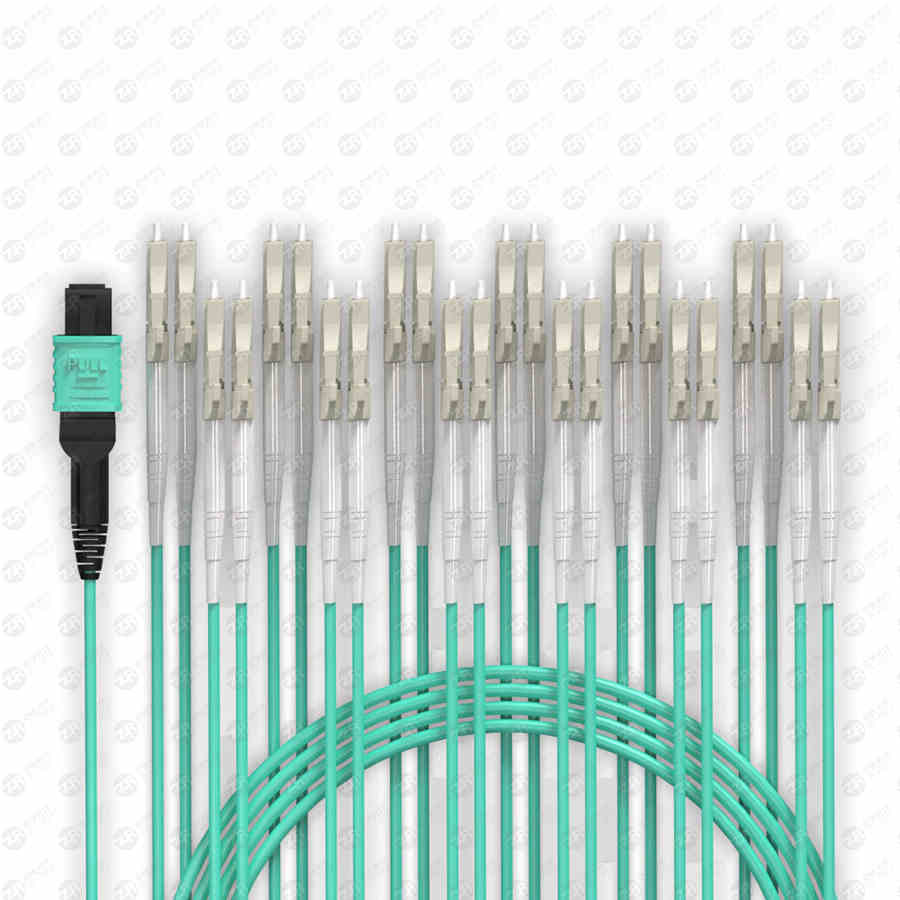
3. Network cable "hot-plugging": When the computer is turned on, unplug the network cable connected to the network card, and observe where the indicator light on the switch is off, so as to determine the network cable connected to the computer. The principle is the same as method 2, but , hot swapping has certain hazard to the computer.
The above method needs to be disconnected from the local area network, which can only be completed by two people. When the distance between the computer and the switch is relatively far, it is necessary to communicate through a walkie-talkie and mobile phone. If the work is done by one person, the labor intensity is very large. Some important local area networks cannot be disconnected from the network at will, so is there a simpler way? Of course there is!
4. Big data copy method: We know that the data indicator lights of switches and network cards will flash rapidly during data transmission. According to this feature, we can copy data from the specified computer and determine by observing the fast flashing data indicator lights of the switch. connected computer.
First borrow a computer and place it next to the switch, make a short network cable and insert it into the port designated by the switch, and confirm that the computer can be connected to the local area network (assuming the computer is named test and connected to port 1 of the switch), and then check Whether each computer in the local area network can access the local area network, you can open the "Network Neighborhood" to see if you can find the computer used for testing: test, and set a large data folder on the computer as shared (such as shared C drive). Put the "number tube" on the network cable, and write down the relevant data of this computer, such as the computer's location, computer name, IP address, "number tube" number, etc.
The following can be used for quick pairing. Open "Network Neighborhood" on the test computer, double-click a computer, find its shared folder, copy the large data file to the test computer, and observe the data indicator of the switch. Continuously flashing, one is connected to port 1 of the test computer, and the other port is connected to the computer for data replication. Put on the "number tube", note the port position, and complete the pairing of a set of network cables.
Open "Network Neighborhood" on the test computer, find the shared folder of another computer, and then copy the large data file to determine its port location on the switch. Complete the pairing of network cables in the local area network one by one.
Finally, delete the copied files on the test computer and cancel the shared folder set on the computer in the local area network. Sort out the relevant data of the computer, the port correspondence between the computer and the switch, and the labeling record of the "number tube".
This method does not need to disconnect the local area network, and can be completed by one person by detecting the connection status of the computer and pairing the network cable on the switch, which is convenient and fast.

